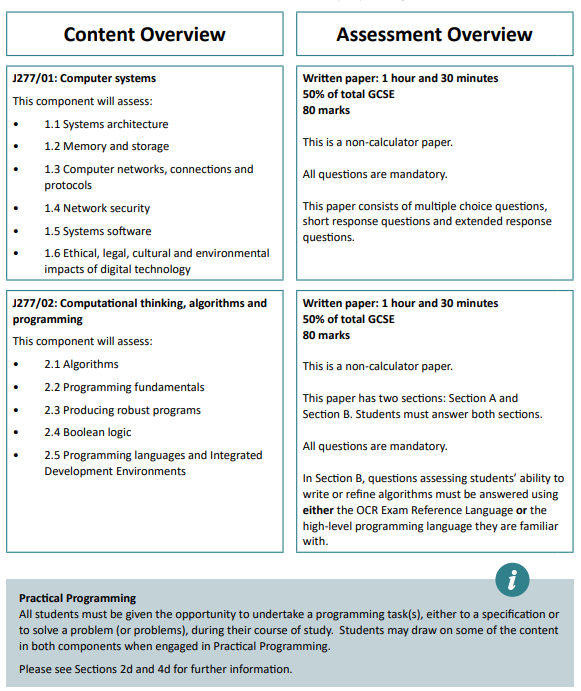COMPUTER SCIENCE
Overview Of The Subject
Computer Science is concerned with how computers and computer systems work, how they are designed and programmed. We also teach students how to apply computational thinking. Computer Science is a practical subject, where invention and resourcefulness are encouraged.
Aims Of The Curriculum/Curriculum Intent
In line with the 2014 National Curriculum for Computing, our aim is to provide a high-quality computing education which equips students to use computational thinking and creativity to understand and change the world. The curriculum will teach students key knowledge about how computers and computer systems work, and how they are designed and programmed. Learners will have the opportunity to gain an understanding of computational systems of all kinds, whether or not they include computers.
By the time they leave Grays Convent High School, students will have gained key knowledge and skills in the three main areas of the computing curriculum: computer science (programming and understanding how digital systems work), information technology (using computer systems to store, retrieve and send information) and digital literacy (evaluating digital content and using technology safely and respectfully). The objectives within each strand support the development of learning across the key stages, ensuring a solid grounding for future learning and beyond.
Most importantly students are taught how to use technology safely, respectfully and responsibly, to recognise acceptable and unacceptable behaviour and identify ways to report concerns about content and contact. This is delivered both in the computing curriculum and also in PSHEC and Rise above Days.
This Computer Science curriculum has been designed and created to develop skills which promote problem solving and critical thinking through a greater emphasis on computational thinking. It will provide a context to learners to enable them to make links to real world issues and explore how these might be solved through the study and application of computer science.
Computer Science is compulsory for all students in Years 7, 8 and 9 and mandatory as a foundation subject in Key Stage 4, but is non examinable. Students are currently able to select GCSE Computer Science in Key Stage 4. Selecting Computer Science will provide students with a real, in-depth understanding of how computer technology works and enable them to greatly extend the programming skills acquired in Key Stage 3. The non-examinable computing curriculum at Key Stage 4 is delivered through PSHEC and Rise above Days, using, amongst other resources from the Oak National Academy materials:
https://www.thenational.academy/teachers/programmes/computing-secondary-ks4-core/units
Amazon: https://www.amazonfutureengineer.com/fctours
Computer Science Curriculum Impact
Our Computer Science curriculum is high quality, well thought out and is planned to demonstrate progression. If students are keeping up with the curriculum, they are deemed to be making good or better progress. In addition, we measure the impact of our curriculum through the following methods:
A reflection on standards achieved against the planned outcomes
Students can understand and apply the fundamental principles and concepts of computer science, including abstraction, logic, algorithms and data representation
Students can analyse problems in computational terms, and have repeated practical experience of writing computer programs in order to solve such problems
Students can evaluate and apply information technology, including new or unfamiliar technologies, analytically to solve problems
Students are responsible, competent, confident and creative users of information and communication technology
Student discussions about their learning
Student self-evaluations during each topic being taught throughout KS3
Extra-Curricular Computer Science
KS4 Computer Science Interventions (Every Friday) 12:40-1:35PM in the large dormer.
Both KS3 and KS4 students have the opportunity to participate in Cyber Discovery, the HM Government’s free online extracurricular programme turning teenagers across the country into cyber security experts, as well as the non-examinable curriculum in KS4 Rise above Days and PSHEC.
For more information visit: https://www.joincyberdiscovery.com/
https://www.thenational.academy/teachers/programmes/computing-secondary-ks4-core/units
Curriculum Content KS2
Students were taught to:
Design, write and debug programs that accomplish specific goals, including controlling or simulating physical systems; solve problems by decomposing them into smaller parts.
Use sequence, selection, and repetition in programs; work with variables and various forms of input and output.
Use logical reasoning to explain how some simple algorithms work and to detect and correct errors in algorithms and programs.
Understand computer networks, including the internet; how they can provide multiple services, such as the World Wide Web, and the opportunities they offer for communication and collaboration.
Use search technologies effectively, appreciate how results are selected and ranked, and be discerning in evaluating digital content.
select, use and combine a variety of software (including internet services) on a range of digital devices to design and create a range of programs, systems and content that accomplish given goals, including collecting, analysing, evaluating and presenting data and information.
Use technology safely, respectfully and responsibly; recognise acceptable/unacceptable behaviour; identify a range of ways to report concerns about content and contact.
Curriculum Content KS3
The programme of study that all students follow has evolved from the National Curriculum teaching objectives for Key Stage 3 and includes work to develop student’s problem-solving and computational-thinking skills.
Students will be taught:
Design, use and evaluate computational abstractions that model the state and behaviour of real-world problems and physical systems.
Understand several key algorithms that reflect computational thinking [for example, ones for sorting and searching]; use logical reasoning to compare the utility of alternative algorithms for the same problem.
Use 2 or more programming languages, at least one of which is textual, to solve a variety of computational problems; make appropriate use of data structures [for example, lists, tables or arrays]; design and develop modular programs that use procedures or functions.
Understand simple Boolean logic [for example, AND, OR and NOT] and some of its uses in circuits and programming; understand how numbers can be represented in binary, and be able to carry out simple operations on binary numbers [for example, binary addition, and conversion between binary and decimal].
Understand the hardware and software components that make up computer systems, and how they communicate with one another and with other systems.
Understand how instructions are stored and executed within a computer system; understand how data of various types (including text, sounds and pictures) can be represented and manipulated digitally, in the form of binary digits.
Undertake creative projects that involve selecting, using, and combining multiple applications, preferably across a range of devices, to achieve challenging goals, including collecting and analysing data and meeting the needs of known users.
Create, reuse, revise and repurpose digital artefacts for a given audience, with attention to trustworthiness, design and usability.
Understand a range of ways to use technology safely, respectfully, responsibly and securely, including protecting their online identity and privacy; recognise inappropriate content, contact and conduct, and know how to report concerns.
Year 7
Students spend two hours a fortnight to develop Computer Science skills by completing half-termly projects on:
E-Safety, health & Safety, security and Ethics.
Low level Programming language - Scratch (a block based programming language).
Understanding computers – Hardware and Software.
Databases.
Introduction to Binary.
High level Programming language - BBC Micro: Bit and Python (a text based programming language).
Year 8
Students spend three hours a fortnight to develop Computer skills by completing half-termly projects on:
Ethical, Environmental and Legal issues.
Technical aspects of computers.
Computational Thinking.
Data Representation - Binary, Denary, Hexadecimals, Logic Gates, Truth Tables, Images, Sound, Text, Machine Code.
Networks skills
Online Safety: Students participate in a different chosen theme every year set by the Safer Internet organisation which is supporting by primary and secondary schools as well as further education establishments globally in February. They provide resources such as PowerPoints, Assemblies for KS3 and 4 as well as a video all based on the chosen theme.
Year 9
Students spend two hours a fortnight to develop Computer Science skills by completing half-termly projects on:
Programming – Python and Algorithms
GCSE Programming Project Skills and practice
Programming Fundamentals
Online Safety: Students participate in a different chosen theme every year set by the Safer Internet organisation which is supporting by primary and secondary schools as well as further education establishments globally in February. They provide resources such as PowerPoints, Assemblies for KS3 and 4 as well as a video all based on the chosen theme.
The skills learnt in Key Stage 3 help prepare students who are considering taking Computer Science as a GCSE option in Key Stage 4.
Homework
Homework set in KS3 is in the form of worksheets on Google Classrooms, internet research and online courses.
Homework club runs every Monday-Friday in Room 27 (Computers) for students to have access to a computer, internet and a printer from 3.25-4.25pm.
Books, Equipment, Materials And Resources Recommended/Needed
Computer access
Internet access
CGP New KS3 Computing Complete Revision & Practice
https://www.cgpbooks.co.uk/secondary-books/ks3/computing/cos31-ks3-computing-complete-revision
Useful Links
BBC KS3 Computer Science: https://www.bbc.co.uk/bitesize/subjects/zvc9q6f
Scratch: https://scratch.mit.edu/
Python: https://www.python.org/downloads/
Or https://www.online-python.com/ (Online version)
Key Stage 4 Non Examinable Computing
All pupils must have the opportunity to study aspects of information technology and computer science at sufficient depth to allow them to progress to higher levels of study or to a professional career at Key Stage 4.
When studying computing or computer science at key stage 4, the intent of the curriculum and its implementation are to:
develop their capability, creativity and knowledge in computer science, digital media and information technology
develop and apply their analytic, problem-solving, design, and computational thinking skills
Understand how changes in technology affect safety, including new ways to protect their online privacy and identity, and how to identify and report a range of concerns.
Four Key units are studied, and covered in Rise above Days and PSHEC, often with guest visitors but following the Oak Academy curriculum:
Spreadsheets- revisiting and developing KS3 spreadsheet skills. We check pupils understanding of spreadsheet layout, and refamiliarise them with formulae, moving on to implementing a spreadsheet used for different purposes in a ‘live scenario’
IT and the World of Work covers how the workplace has changed over time. This includes an overview of traditional and modern work practices; how flexibility is achieved through 24/7/365 availability; and how modern technology facilitates inclusivity and accessibility for all stakeholders. This includes remote working, cloud computing and creating personal networks using technology.
Media covers pre-production and some of the tools that are available in pre-production. We also produce a client-let digital media product using the pre-production tools that include digital graphics, video and multipage websites.
Project Management unit draws previous learning together by considering the concept of project management. We learn about the project management methods that can be used, and consider why it is important to employ effective project management strategies, initiating a project and using computer based tools to do so.
The curriculum is delivered by specialists and non-specialists, visitors and the computing teacher.
Additional resources can be found at:
NCCE Teach Computing Curriculum(free scheme of work)
Oak Academy lessons (which link to the Teach Computing Curriculum)
STEM Crew: Free STEM Resources (Teaching & Remote Learning)
Aspects of online safety are also covered across the curriculum in PSHEC and Rise above Days at KS4 and consider areas such as Fake News, Online safety, Reporting
Please see the PSHEC and RSHEC curriculum , plus the Online Safety curriculum
The work is assessed by the PSHEC teacher. This work includes notes taken during each lesson as well as the starter and plenary quizzes which are sent by the student to their PSHEC teacher via email or Google Classroom at the end of each lesson.
KS4 Computer Science GCSE
Overview Of The Subject
GCSE Computer Science is engaging and practical, encouraging creativity and problem solving. It encourages our students to develop their understanding and application of the core concepts in computer science. Students also analyse problems in computational terms and devise creative solutions by designing, writing, testing and evaluating programs.
Aims Of The Curriculum/Curriculum Intent
Computer Science will encourage students to:
Understand and apply the fundamental principles and concepts of Computer Science, including abstraction, decomposition, logic, algorithms, and data representation.
Analyse problems in computational terms through practical experience of solving such problems, including designing, writing and debugging programs.
Think creatively, innovatively, analytically, logically and critically.
Understand the components that make up digital systems, and how they communicate with one another and with other systems.
Understand the impacts of digital technology to the individual and to wider society.
Apply mathematical skills relevant to Computer Science.
Specification
GCSE Computer Science OCR J277 (9-1)
Course Specification
This course gives students a real, in-depth understanding of how computer technology works.
It offers an insight into what goes on ‘behind the scenes’, including computer programming, which many students find absorbing.
It is a great way to develop critical thinking, analysis and problem-solving skills, which can be transferred to further learning and to everyday life.
Curriculum Content KS4
Grays Convent High School currently delivers OCR (9-1) GCSE Computer Science J277.
Students are currently able to select GCSE Computer Science in Key Stage 4. Selecting Computer Science will provide students with a real, in-depth understanding of how computer technology works and enable them to greatly extend the programming skills acquired in Key Stage 3.
The National Curriculum Computing Curriculum:
Grays Convent High School currently delivers OCR (9-1) GCSE Computer Science J277.
Students are currently able to select GCSE Computer Science in Key Stage 4. Selecting Computer Science will provide students with a real, in-depth understanding of how computer technology works and enable them to greatly extend the programming skills acquired in Key Stage 3.
The National Curriculum Computing Curriculum:
All students must have the opportunity to study aspects of information technology and computer science at sufficient depth to allow them to progress to higher levels of study or to a professional career.
All students should be taught to:
Develop their capability, creativity and knowledge in computer science, digital media and information technology
Develop and apply their analytic, problem-solving, design, and computational thinking skills
Understand how changes in technology affect safety, including new ways to protect their online privacy and identity, and how to report a range of concerns.
GCSE Computer Science
OCR Computer Science assists in developing an understanding of current and emerging technologies, how they work and how to apply this knowledge and understanding in a range of contexts. It gives students the technical skills and understanding of the use of algorithms in computer programs to solve problems using programming. Students will develop their knowledge and understanding of computer technology to become independent and discerning Computer Scientists, who are able to make informed decisions about its use while being aware of the implications of different technologies. The course encourages students to acquire and apply technical skills, knowledge and understanding to a range of contexts, specifically in developing computer programs to solve problems.
Computer Systems - Component 1
Study how processors work.
Investigate computer memory and storage.
Explore modern network layouts and how they function.
Build skills in the ever- important realm of cyber security.
Investigate how types of software are used within computer systems.
Stretch wider comprehension of how computers and computing affect ethical, legal, cultural and environmental issues.
Computational Thinking, Algorithms And Programming - Component 2
Study fundamental algorithms in computer science.
Build a firm foundation in programming techniques.
Produce programs through diagrams.
Thoroughly test programs and make them resistant to misuse.
Explore Boolean algebra (AND, OR, NOT).
Understand how we store data within computers in binary form.
A Programming Project
Use new-found programming skills on an independent coding project by solving a real-world problem.
Students will spend 24 hours engaging with the Programming Project in both the classroom and at home.
Qualification Focus
What will a student gain from studying this course?
Valuable thinking and programming skills that is extremely attractive in the modern workplace.
A deep understanding of problem solving and experience in creating logical and efficient solutions.
Ability to write down solutions to problems for other people to understand.
A good grounding in mainstream computing theory and understanding.
How many exams are there?
There are two exam papers at the end of the syllabus, one focusing on computer systems and one with a focus on computational thinking, algorithms and programming. Each paper lasts 1½ hours and is worth 50% of the total GCSE. Students will also undertake a Programming Project during the course. This allows them to gain practical experience of using the skills developed throughout the specification. Students will engage in an authentic programming experience which supports their learning and exam preparation.
Year 10
Topics Covered:
An understanding of current and emerging technologies and how they work.
The development and use of algorithms in computer programs.
The development of creative and technical skills, knowledge and understanding of computing in a range of contexts.
The development of computer programs to solve problems.
Creation of a coded solution which is fully annotated to explain its function.
Evaluation of the effectiveness of computer programs/solutions.
The impact of computer technology in society.
Course Overview
Units studied:
Computer systems
Computational thinking, algorithms and programming
Programming Project - Non Examined Assessment (NEA)
Assessment:
Computer systems: Written Exam- 1 hour 30 minutes
Computational thinking, algorithms and programming: Written Exam- 1 hour 30 minutes
Programming Project: Controlled assessment (20 hours)
Year 11
Students continue studying their GCSE Computer Science course which was chosen at the end of Year 9.
Examinations are taken towards the end of this year.
KS4 Homework
Homework set in KS4 is in the form of workbooks, Revision, internet research and online courses. Homework is to be completed via Google Classrooms and in workbooks.
Homework club runs every Monday-Friday in Room 26 (classroom) and Room 27 (Computers) for students to have access to a computer, internet and a printer from 3.25-4.25pm.
There will also be lunchtime/after school Computer Science interventions in Year 11.
Books, Equipment, Materials And Resources Recommended/Needed
Computer access
Internet access
GCSE Computer Science OCR Complete Revision & Practice (CGP)
Computer Science Revision Guides - Pocket Posters + online (750+ questions)
Learn Computing Component 1 & 2 - Full Revision Guides - Provided
COMP 1 & COMP 2 Revision PowerPoints – (via Google Classrooms)
https://www.cgpbooks.co.uk/secondary-books/gcse/computer-science
How To Revise – Useful Strategies Include:
Continue to follow the GCSE Computing Revision Timetable
Use the GCSE Computer Science OCR Revision & Practice book (CGP) – provided
Use the list of websites listed below
Use the exam resources on Google Classrooms
Use Revision Cards Provided
Use Topic workbooks provided
Use CGP Computer Science Revision Question Cards (provided)
Attend Revision Classes (See sheet on board, provided in class)
Useful Links
https://getrevising.co.uk/resources/level/gcse/subjects/computing
https://www.bbc.co.uk/bitesize/examspecs/zmtchbk - OCR Computer Science COMP 1 & 2
https://www.ocr.org.uk/qualifications/gcse/computer-science-j277-from-2020/
https://www.youtube.com/playlist?list=PLCiOXwirraUBkaFcyChfn0DGPPD6n7nvq (Computer Science exam techniques Playlist)
https://www.youtube.com/watch?v=7Up7DIPkTzo&list=PLCiOXwirraUAEhj4TUjMxYm4593B2dUPF
What Could You Do Next?
GCSE Computer Science is effective preparation for a range of qualifications including:
AS Level Computer Science.
A Level Computer Science.
Cambridge Technicals – IT Level 3 or Digital Media Level 3 (these are OCR vocational qualifications that offer an alternative to A levels for students aged 16+).
It also provides a good grounding for other subject areas that require problem solving and analytical skills.
Opportunities For Study Beyond Key Stage 4
The purpose of these qualifications is to recognise the development of IT Skills. They support progression to higher level qualifications in digital technologies. Preparing learners for technological change when most information is freely available from the internet is key to 21st Century learning.
Career Opportunities Supported By This Subject
Application analyst
Applications developer
CAD technician
Cyber security analyst
Data analyst
Database administrator
Forensic computer analyst
Game designer
Games developer
Information systems manager
IT consultant
Machine learning engineer
Multimedia programmer
Penetration tester
SEO specialist
Software engineer
Systems analyst
UX designer
VFX artist
Web designer
Web developer
Digital copywriter
IT sales professional
IT trainer
Nanotechnologist
Network engineer
PPC specialist
Social media manager
Sound designer
Supply chain manager
Technical author
Telecommunications researcher
Web content manager
Promotes lifelong learning